🆕 Tuna Desktop - new GUI application
We are excited to introduce a new client for creating tunnels, now as a desktop application with an interface.
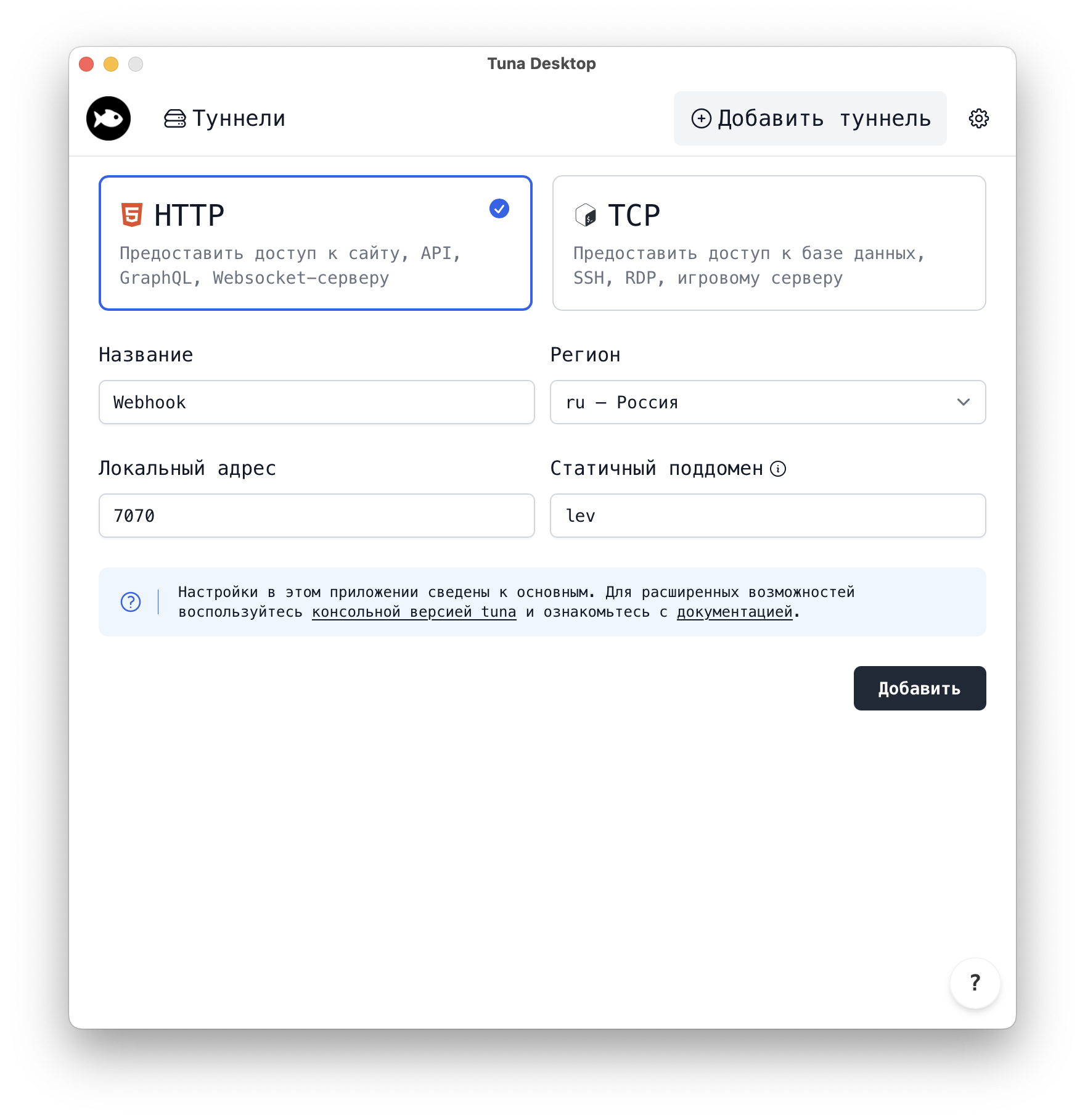
🤷♂️ Why?
During local development, it often happens that there is a tunnel with a static address that needs to be always accessible.
For example, when testing our payments in YooKassa, we have a test store for each developer,
where a static HTTP notification address is specified. Opening a separate terminal each time and typing tuna http -l ru -s test-yookassa-1 8080 becomes tedious,
and I always forget to do it in advance, which leads to creating multiple invoices or waiting for the payment system to resend the notification.
We also know that sometimes access to a local resource needs to be opened not only for developers or system administrators, and the command line is not the most user-friendly interface.
Considering several factors, we decided to create a GUI application with a maximally simple interface, so even an accountant could use it comfortably.
🎯 Key Features
Currently, at the time of the first release, the application has minimal features:
Even this functionality is significantly limited compared to the console version, all in favor of simplicity. However, in the future, we plan to expand the functionality, for example, by adding a file server and basic authorization.
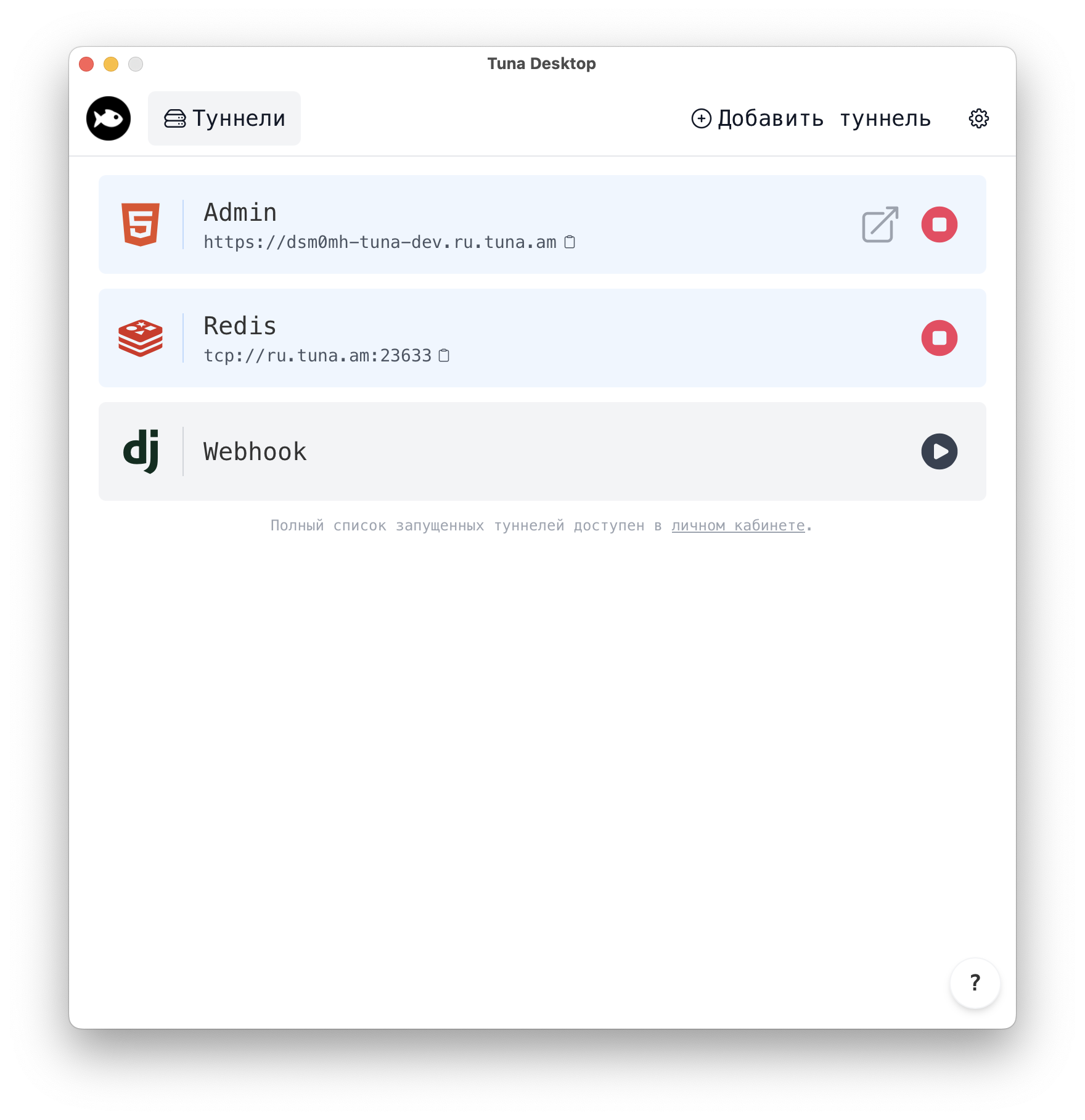
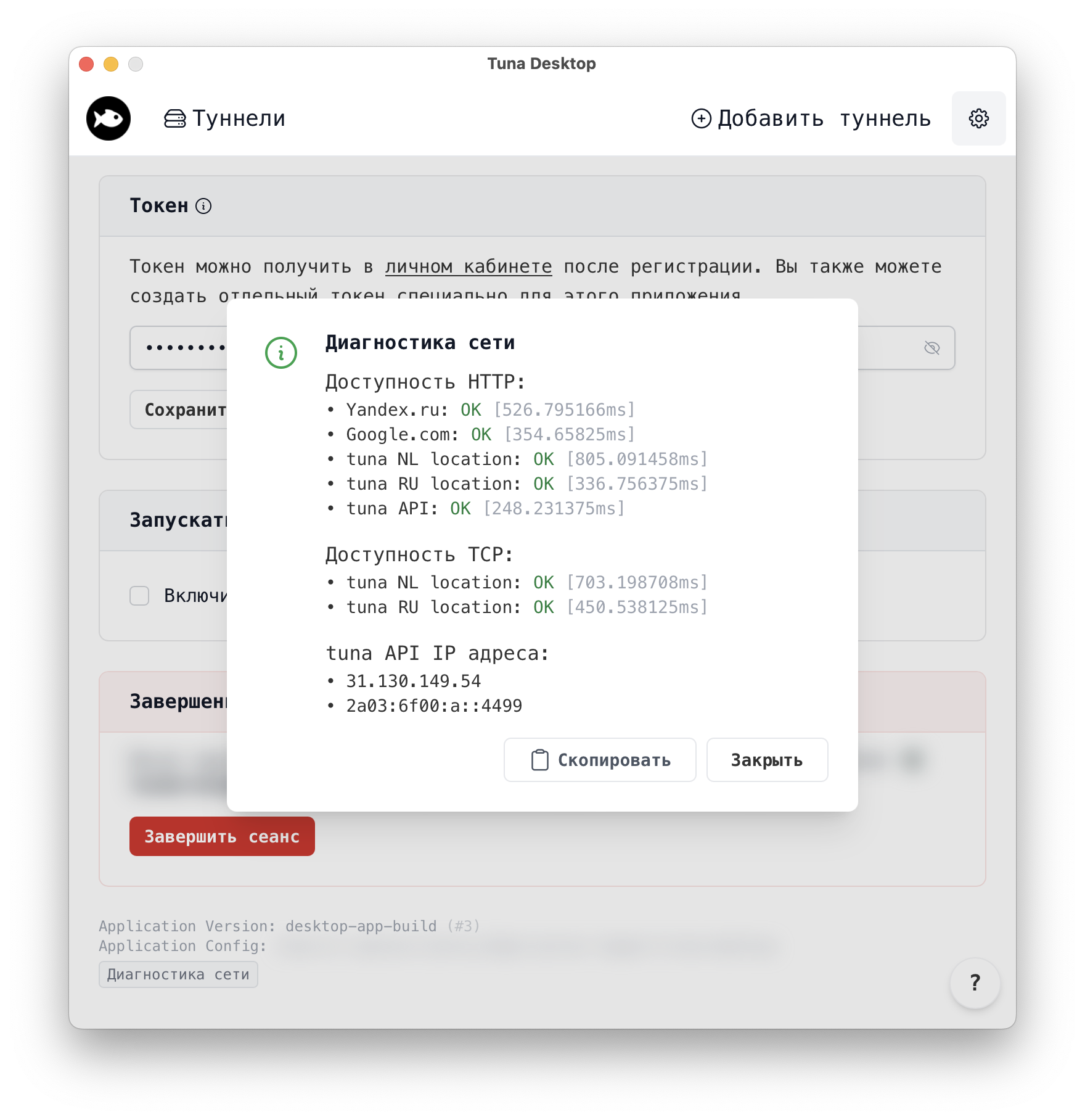
🧑💻 Supported Platforms
We support all popular platforms: Windows, macOS, and Linux.
Below are the links for downloading and installation:
- Windows
- macOS
- Linux
For macOS and Windows, we plan to publish through official app stores later.
If you have suggestions for improvement, we would be happy to discuss them in our Telegram chat or via e-mail
Оставьте отзыв
Если вам нравится пользоваться Tuna, или наоборот вы недовольны чем либо, то пожалуйста оставьте отзыв.
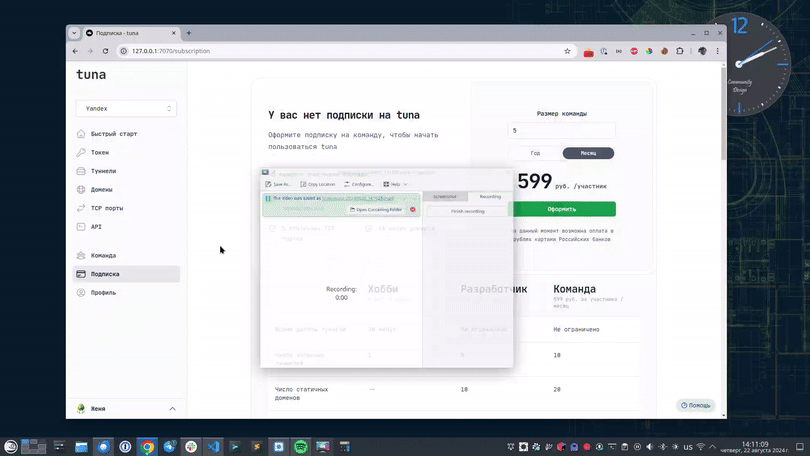
Помощь
Мы ценим наших пользователей и детально изучаем все обращения, если у вас возникли проблемы с tuna – обязательно свяжитесь с нами одним из способов: